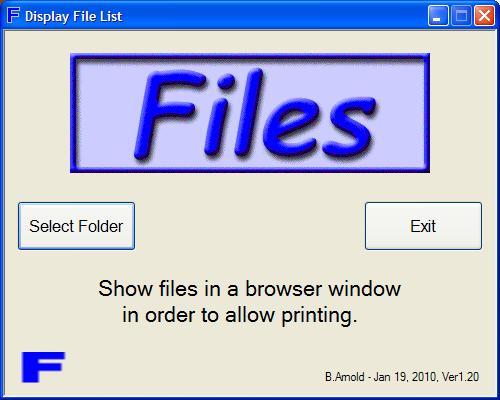
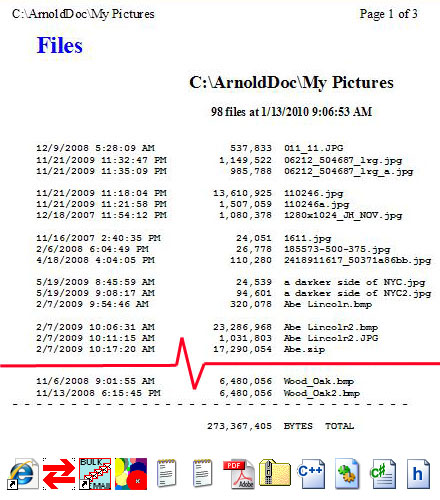
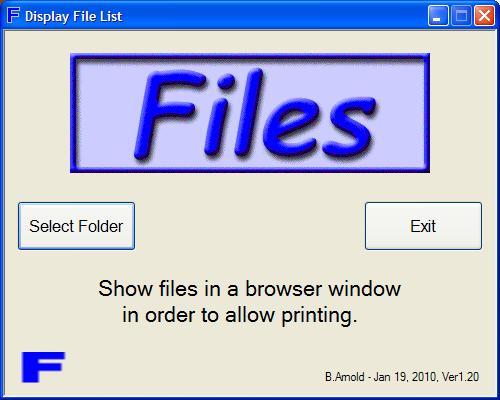
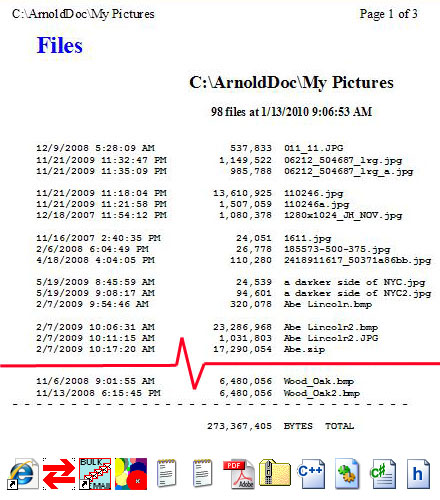
The object of the FILES.EXE is display and optionally print a list of files in a folder or directory. Think about it. It seems like the simplest task in the world. You have Explorer open and you're looking at the files. Now you want a hard copy printout of the directory. Here are the Microsoft options: a) Bring up a command box and type a DOS command redirected to the printer. (Difficult if it's a network printer.) b) Do an Alt-PrintScreen and paste the partial directory information into Microsoft Paint. The program creates an HTML data file after the folder is selected. Since the viewer is a standard browser such as Internet Explorer or FireFox, the output can be searched and/or printed. Even large folders such as the Windows System32 directory can be printed. (Note: be sure to create a link in your "SendTo" folder.)
Since the program creates a data file and then calls the system Internet Browser (Internet Explorer, FireFox, Chrome, Safari, etc.), you don't have to actually send it to the printer. Within the browser you may scale it, or search it, or copy parts of it to paste in another application. However, if your goal is to print the listing (even if it is 50 pages) you may use the "print preview" menu of the browser to scale it and customise the output. If you adjust the paper size, you can create a file listing to be included with a DVD or CD Rom.